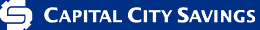|
There
is no longer any question that the Internet is one of today's great tools. Youngsters who become familiar with this unparalleled resource have a distinct educational advantage. It opens their eyes to a broad horizon of learning that extends far beyond the limits of their classrooms. It is imagination, communication and education all coming together in one powerful tool that encourages resourcefulness and ingenuity. Sometimes, however, the unbridled enthusiasm of children can lead them in the wrong direction. Given the whole world from which to choose - with whom would you like them to interact?
With the sponsorship of Capital City Savings, this parents' manual attempts to provide answers to many of your questions. We hope that it can provide some help in dealing with your children's navigation of the World Wide Web, offering suggestions and advice, answering questions and maybe extending a few tips for adults, too.
Internet Guide Contents:
-
Parents' Internet Tips
-
Do you know where your children are?
-
Helpful Hints from MNet
-
The Net: Is it "cool toy" or "cool tool"?
-
Did you know? ("Web" vs. "Internet" terminology)
-
Quick tips for child-safe surfing
-
Go site-seeing with your kids (includes selected parent & children's sites)
-
"What I like best about the Net is..."
-
Security: What's it worth to you?
-
Five levels of security ensure safety of on-line banking
-
Help your kids find a safe, secure chat room
-
The internet is a very big playground for your kids - be sure to provide close, consistent supervision to keep them away from trouble spots
-
They'll follow your lead: Educate your children about the pros and cons of the Internet through your own responsible surfing
-
Support an on-going dialogue: Encourage your children to talk with you about their discoveries on the Internet
-
Monitor your child's online activity: check out their bookmarks, online histories and email sources
-
Many local public libraries offer free Internet access for a limited time. Check with your local library for hours and availability
-
Safeguard your email address. Teach your children that an email address is NOT to be given out online without your permission
-
Keep them safe. Work with your children to come up with a large folder of book marked kid-safe sites they're free to visit anytime
Keeping your kids on track on the information super highway
Today, millions of Canadian families have access to the Internet from a home computer. If your family is one of them, chances are your children are spending some time alone online. Are you doing everything you can to ensure your children have a safe trip when they're on the information superhighway?
A recent survey conducted by the Media Awareness Network (MNet) heard from 5,682 Canadian students between the ages of 9 and 17. Half of those surveyed say they think they know more about the Internet than their parents do: 84 per cent say they are by themselves when they go online at least some of the time, and 70 per cent say their parents talk to them very little or not at all about what they do online.
"This survey is a wake-up call to parents," says Anne Taylor, MNet Co-Director. "It's essential that parents get involved and ensure that their kids understand how to be safe, wise and responsible Internet users."
The best way for parents to keep their kids on track on the Net is to be in the room with them. "Teach your children how to use the Net," advises Kevin MacDonald, director of marketing, Internet Services at Shaw Communications. "Sit down and explain how to search."
With little technical help, parents can access filtering software that works with the computer's browser. If inappropriate words are found, the offending web page will not be displayed. Parents can also set the parameters of most filters. For example, filters can determine a skin tone on a page - too much skin and the page will not display. The amount of time a child can spend on the Internet can also be determined. Access to any chat rooms can be limited or denied. Filters allow parents the flexibility of adding to the database. "It should reflect the values of your family," says MacDonald.
Filtering and blocking software is available at computer stores and from your Internet Service Provider. It's important to note, however, that while filters are flexible, they are not the sole answer. The best defense against inappropriate or offensive material getting in the hands of children is for parents to inform themselves. MNet offers helpful tips for parents on their web site.
MacDonald suggests home.excite.ca as an appropriate site for kids, parents and teachers, with a wide array of content for the whole family. "YTV has an awesome amount of content for kids," says MacDonald. "Treehouse is a great one, too."
For other family friendly website suggestions, or more information on how parents can help their kids on the information super highway, visit MNet at
www.media-awareness.ca/eng/webaware/home.htm.
back to top
-
Learn about the Internet, and find out what your kids are doing on it
-
Create a family agreement for Internet use
-
Teach your children never to give out personal information
-
Create your own list of great sites
Many of today's adults grew up in a world that didn't have chat rooms, online games, or millions upon millions of Web sites to browse.
"These days, most 10 year-olds don't know what it's like to be without the Internet," states Kevin MacDonald, director of marketing, Internet Services for Shaw Communications. "A recent study by Environics Research Group shows that 99 per cent of children from kindergarten to grade 12 have used the Internet. 79 per cent of them are accessing the Internet from home.
So what are these kids looking for? Exactly how are they using the Net? "In a way, things haven't changed. It's still all about being cool," MacDonald muses. "This same study shows us that 48 per cent of kids play online interactive games. The technology and games themselves aren't simple but the way a kid looks at playing them is definitely simple. They believe if they can be the best at this game, they're cool."
Surely the Internet is more than just a cool new toy for kids to play with. It can be a great tool to help kids do well in school - and to help them stay interested in learning. From K to 12, a child can be sitting in a computer lab with an instructor, connecting to a Web site that shows dolphins from Australia online. The youngsters have the chance to see the dolphins, ask questions about them and have those questions answered by a real person across the world. Suddenly, learning is very cool and fun.
According to the study, 38 per cent of young people are now using the Internet for schoolwork. The important thing, however, is that the Net was ranked first among young people as their preferred source of information, followed by books from the public library and from school. That's why good content is so important on the Internet.
The Internet is about information as much as it is about entertainment. Students can now get online university degrees. Parents and students alike can go online to learn more about school curriculum and learning opportunities. "The Net is also about communication," MacDonald states. "47 per cent of young people hop on the computer and ICQ* their friends, generally without a teacher or parent present."
Is that dangerous? What will these young minds cook up when left to their own cyber devices? "This is empowering for kids," MacDonald counters. "It's a good thing for kids to feel connected to something...and to each other."
* According to icq.com, "ICQ is a revolutionary, user-friendly Internet tool that informs you who's on-line at any time and enables you to contact them at will. No longer will you search in vain for friends or associates on the Net. ICQ does the searching for you, alerting you in real time when they log on. The need to conduct a directory search each time you want to communicate with a specific person is eliminated. With ICQ, you can chat, send messages, files and URLs, play games, or just hang out with your fellow 'Netters while still surfing the Net.
back to top
Although the terms Web and Internet are often used interchangeably, they're actually two different things.
-
The Internet is the global association of computers that carries data and makes the exchange of information possible.
-
The World Wide Web is a subset of the Internet - a collection of interlinked documents that work together.
In other words, the Internet exists independently of the Web, but the Web can't exist without the Internet. The defining feature of the Web is its ability to connect pages to one another - as well as to audio, video and image files - with hyperlinks (your cursor changes from pointer to hand when you hover over a hyperlink). Just click a link, and suddenly you're at a Web site on the other side of the world. You can have a link on your web page to connect to other businesses. For example, if you have a web page for your wedding store, you could have a link to a florist shop. Links make surfing and shopping easier.
-
Keep your home computer in a common area, like the den, not in a bedroom where a child can remain online for hours without supervision.
-
Take the time to learn about the favorite sites that your child visits.
-
Don't allow your children into chat rooms, unless they are moderated and limited to kids only.
-
Investigate software-blocking packages, which allow more control over Net surfing.
-
Instruct your child not to download any files unless you've approved it.
-
Warn your child never to give out his or her name, address, phone number or password online.
Become computer-literate and Internet-savvy yourself.
back to top
Literally hundreds of Web sites are child friendly, serving heaping helpings of education, entertainment and inspiration.
But amidst the clutter of the World Wide Web they can sometimes be hard to find and not every site brings with it the safety and security found in Mister Rogers' Neighborhood.
However, before you rush to your computer and have your modem dial Internet 911, help is already on its way.
For parents and children alike, the Media Awareness Network, is an excellent starting point. MNet, as it is known, grew out of a recommendation made at a Canadian Radio-television and Telecommunications Commission sponsored roundtable on children and television violence. It has excellent media awareness resources in addition to providing curriculum-related media and Web literacy teaching materials for schools.
Media awareness issues covered by MNet include the media's influences on behavior and choices, protection of personal privacy, online marketing directed at children, and authentication of online information.
Meanwhile, the federal government's Connecting Canadians site supplies valuable information as well as the Canadian Strategy to Promote Safe, Wise and Responsible Internet Use. On the other side of the border and just a mouse-click away is A Parents Guide to Internet Safety, which can be found on the Federal Bureau of Investigation's site.
For a slightly different angle, sites like the ones offered by Canada's Today's Parent magazine and Parent's Place.com can offer important information on parental-related issues.
Now with the preliminaries under control, you can probably drop your shields and disable the red alert button. But a word of caution, just like you wouldn't send your child out alone to play in a strange place, it might be an idea to sit down and guide them as they explore the vast realm of the Web.
For starters, here's a selection of sites to help educate, entertain and enthrall the younger Internet users in your home.
Try Ask Jeeves Kids, which also provides study tools and Net Mom Picks, or Yahooligans, Yahoo's web guide for kids. These child-friendly sites can open doors to a wealth of information.
For the youngest children, take a look at the Treehouse site, a companion to the popular children's television network. Browse around and enjoy the site, and if time allows, try the links to Sesame Street Central or Mister Rogers' Neighborhood. For those a little older, the links to the Garfield and Lego sites might be a little more enticing.
PBS Kids offers additional choices, while for those children entering their teens, YTV on the Web offers a wealth of fun.
If you want to add a dash of pure education to the surfing menu, take a peek at Funbrain.com, aimed at children from kindergarten through Grade 8. Looking for a more sophisticated educational twist? Then try Bill Nye the Science Guy and learn about science in a most entertaining matter. Or hop over to Discovery.com.
Round off your educational travels with Alberta's own Access Learning Online, the location that bills itself as "the only site on the planet where everything is all educational, all the time."
You can also explore Canada's one-stop resource for the information and interactive planning tools that you need to explore learning and education opportunities, research occupations, develop learning strategies, and create the financial plans to achieve your goals.
http://canlearn.ca/index.cfm?langcanlearn=en
But this is only the tip of the iceberg. Don't forget Bananas in Pyjamas, Dr. Seuss, the Teletubbies, and the many other child friendly sites that await. They can easily be found by typing their names into your favorite search engine and paying attention to the listings and Web addresses that pop up - it's one way to ensure that you reach the official site and not one of the different and stranger pages out there.
back to top
So, what is the Internet generation up to these days? Well, if this small sampling is any indication, today's kids are using it for the same reasons as their parents. Keeping in touch with family and friends, gathering information, and entertainment seem to be the most commonly mentioned, favorite uses of the Internet.
A Web site very much in vogue is Neopets
www.neopets.com
, a site that has garnered kudos for its creativity and ability to subtly, but effectively teach kids basic life skills by giving them responsibility for the care, feeding and training of one or more virtual pets.
Mac, age 9
What I like is online games, and Neopets because you get to meet other people and friends at the site. My other favorite game sites are
www.javagameplay.com
and
www.bonus.com
And it's helpful in school because it is easier for studying for projects.
Aaron, age 10
I check out my favorite bands' Web sites, and I look at map sites. Like I can check out where my house is in Riverdale. I check my e-mail once a day, for messages from aunts and uncles (back east), and friends here in Edmonton. And I like the Internet for online games and for information for school.
Meg, age 10
I love to go on Neopets to check on my pets. I keep in touch with my friends with e-mail, and my pen pal from Ontario.
Carson, age 10
On the Internet, I like most to copy images that I like and paste them into ClarisWorks scrapbooks. I also like to play on
www.Neopets.com
I like sites such as
www.StarTrek.com
where I can get info on my favorite shows, and I like to work on the family Web site I'm making.
Miles, age 13
I'm on the Internet just about every day, checking my e-mail. I've been using it since I was about eight. When school's in, I use it for homework and research. And I use MSN messenger (instant messaging) with my friends and some of my relatives.
Kate, age 13
I check my mail on the Internet. I keep in touch with friends that moved away to Ontario and B.C. I search for info on horses for sale. Not to buy them. I just like looking at them, and getting information on them. I use it for school projects, too and I search for info about my favorite authors, like Tamora Pierce.
Rodney, age 6 1/2
I like the games. Pokemon at PBS Kids
www.pbskids.com
and stuff like that. I don't know how long I've been using the Internet 'cuz I haven't been keeping track.
Shopping online sounds fun, until you have to type in your credit card number. Banking online couldn't be handier, as long as your financial affairs remain between you and the bank. Working from home can be great, but hopefully no one is reading those confidential files except the intended recipients. At the same time, "viruses," "worms" and "hackers" have become the scariest words in the English language.
Clearly, security is a major concern for anyone using the Internet, and more than it used to be, "because people are dealing with finances and more confidential work-related information online," says Michael Cho, systems administrator for Gryphon Technologies Inc.
That's especially true given the growth of home-based business, Cho says, noting that the Internet once was more for entertainment or less serious communication.
Gail Stepanik-Keber, vice president marketing for Capital City Savings, says security is a "number one concern" for anyone using the Internet. Capital City Savings' customers using online banking services must come into the branch and determine their password there. Member cards can only be accessed through one's password, and Capital City Savings tells members what to do to safeguard themselves in that respect.
"We keep current with whatever security is out there," Stepanik-Keber says. "We have a firewall screening messages. Security is very important to us."
Kevin MacDonald, director of marketing, Internet Services for Shaw Cable Systems, says most customers have security concerns - "will people be able to disable my e-mail? Will someone be able to get my information?"
Every person, every Web site is assigned a number called the IP address. Shaw changes these numbers randomly - a move that does not inconvenience the customer but improves protection. Anyone wanting to get into another person's computer will have a harder time if the IP is changing constantly. As well, the browser the company uses has a superior encryption that is secure enough for the U.S. military, so is definitely secure enough for most other users, MacDonald points out.
Investing in firewalls for software, hardware or both, is another protection route available, Cho says. He suggests talking to a technology consultant about firewalls, which are designed to close down ports or doors when someone is trying to get in.
If you're worried about shopping on line, there's a low-tech way to protect yourself. Cho says some people get a second credit card with a low limit for online shopping.
As for those destructive viruses and worms, protection is available and should be used. "It's definitely a must because there is some vicious stuff out there," Cho adds, noting that $40 to $50 for protection is a small price to pay when considering the value of your computer system.
One can go online and subscribe to a service, or buy boxed protection and removal software. "If you're on dial-up, probably the boxed ones are better in terms of keeping it up to date." Usually updates are provided free.
Or you can choose "the hard but free way" for virus protection, doing a quick check of one of the protection sites online for an autoscan of your computer. Then if you get an e-mail with an attachment you're suspicious of, you can check it on the free site.
Some other security considerations and avenues to protection:
-
All computers linked to the Internet have the potential of being exposed to security breaches.
-
The most frequent breach of security is not from anonymous hackers on the Internet but rather from colleagues at work or people who have physical access to your computer, says a security backgrounder from
Shaw@Home
.
back to top
Paying bills over the Internet is so convenient. But is it secure? Capital City Savings knows many people are nervous about banking or doing business through the Internet. So it's important you know that Capital City Savings uses the latest in security technology, continually checking and updating it to ensure your financial information is safe and secure.
Five levels of security surround Capital City Savings' Net Banking:
-
Your Net Banking Password - Special software monitors everyone's password, allowing only a few unsuccessful attempts before locking access to your account.
-
Encryption Technology - Encryption essentially scrambles and unscrambles messages as they are sent between the Net Banking site and your PC, so your personal information being transferred will not be understood by any third party members. You'll need a Web browser that supports 128-bit encryption.
-
Firewall - This screens all in-bound and out-bound messages to ensure only legitimate banking commands pass through. Any messages not meeting strict requirements are rejected. This technology stops hackers from gaining access to the bank site and your personal data.
-
Internal Controls - Net Banking does not allow transfer of funds from one person's bank account to another person's account. Your money is safe in your own account.
-
Customer Role - The individual customer plays an important part in protecting his/her own information. Keep your password a secret. Do not choose an obvious password someone could guess. When you finish your Net Banking session, click on the Logout button to terminate your connection to your account.
Pen-pals have gone high-tech. In a world of high speed communication, chat rooms allow people whose lives are worlds apart to meet, converse and become cyber-friends in a matter of hours.
Chat rooms have become very popular for computer savvy individuals of all ages. Yet, given the anonymous nature of the "chatters", parents are wise to meticulously monitor their children's chat room experiences.
Many parents have stamped an outright veto on chat rooms for their children. But there are some safe locations out there, designed specifically for children.
A wide vista of education, communication and entertainment can be opened to youngsters by visiting a chat room. Talking with a young soccer player from England, or a budding scientist from Australia - somebody a world away who shares the same interests - is an exciting experience for any child.
On essortment.com Anne Watkins offers a few tips for parents whose children may want to spend time in a chat room.
-
Look for a chat room that has a monitor. Called "ops" or channel operators, they are in charge of the room and responsible for ensuring that everybody follows the rules. That usually includes; no swearing, no "shouting", no "flaming" of others, and no sexual references. Breaking the rules can result in being banned from the room.
-
Explain the very real danger of cyber predators to your children. Stress that they must NEVER give out their real name and address.
-
Peek over your child's shoulder as he/she is chatting, especially if they are being asked a lot of questions. Be on guard against personal questions.
-
Don't let your child put their real name, sex, age, school, home address or phone number in their personal profile. Keep it simple and fun, including favorite color, song, TV show, and those sorts of things.
-
Monitor or disallow private messages. Encourage your child to stay in the chat room with all the others.
-
Be aware of the potential for viruses, and teach your children to never open any files, lest they should open a file that could cripple your computer.
Read more of Anne Watkin's article at
http://oror.essortment.com/chatroomsafe_rlrc.htm
back to top
KidChatters
For an excellent example of a kidsafe chat room, visit
www.kidchatters.com
Parents will be encouraged by the introduction:
"Whatcha waitin' for dude? Come on in and start poundin' on your 'puter keys! But before you do, be cool and get your parents to check us out."
The KidChatters chat room is constantly monitored by parents and staff, recognized by their user name "Guardian". Visitors are warned:
"The Guardians are our adult room monitors or other members of the KidChatters staff. They are there for your protection and are to be respected as you would your parent, teacher or coach."
The rules, much like those outlined by Watkins, promote proper chat room etiquette and good manners.
|