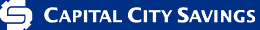|
In order to access net banking you must be using a browser that supports 128-bit encryption. We have developed our net banking sites to work with browsers that most of our members use.
Below is a list of the browsers that have been tested and are known to work with net banking. This does not mean that browsers not listed will not work with net banking, however, should you have problems with the site using a browser not listed, we will not be able to assist you.
Prior to downloading any browser please read the system requirements to ensure the browser will work with your computer.
Personal
/Business Net Banking Browser Requirements
PC Users
We recommend that you keep your browser up-to-date in order to take advantage of the latest security features and other upgrades.
Macintosh Users
We recommend that you keep your browser up-to-date in order to take advantage of the latest security features and other upgrades.
Commercial
Net Banking Browser Requirements
PC Users
Before using Net Banking it is important that you have the correct browser settings on your PC. Proper settings include being sure that your 'cookies' are enabled.
A cookie is a small piece of data that a website delivers to the users computer, for example when a member is accessing Net Banking. Cookies enable the web site and the users' computer to deliver information back and forth to each other.
To find out how to enable cookies click on the personal or business login links to open the login page then click on help.
|